|
|
Telescience Resource Kit
TReK Applications
5.4.0 ART
|
|
|
Telescience Resource Kit
TReK Applications
5.4.0 ART
|
The Spline Calibrator configuration provides the capability to work with a Spline Calibrator. Figure 22 shows the Main Window in the Spline Calibrator configuration.
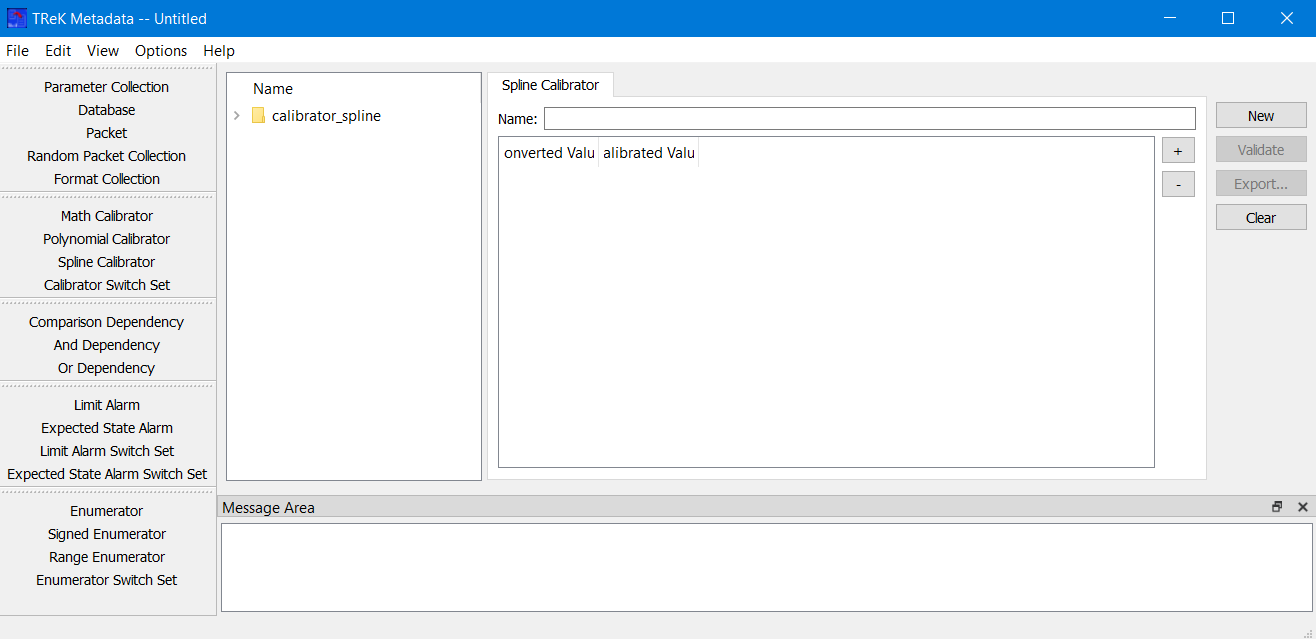
On the left-hand side of the Main Window you will see the Library Area. It is configured to provide access to existing Spline Calibrators in the trek_workspace. When you create a Spline Calibrator and export it to the trek_workspace, it will be added to the Spline Calibrator list. The Library Area only displays items stored in the trek_workspace. If you need to work on an item that is outside of the trek_workspace, you will need to move it into the trek_workspace. In the middle of the Main Window you will see the Work Area showing the Spline Calibrator Tab. This is where you will define the details of the Spline Calibrator. On the right-hand side of the Main Window you will see a set of buttons that provide various capabilities applicable to the Spline Calibrator you are working on (e.g., Validate to validate the Spline Calibrator or Export to export the Spline Calibrator).
The Work Area provides the following information:
Name The name field is used to display the name of the Spline Calibrator.
Converted Value-Calibrated Value List The Converted Value-Calibrated Value List is used to enter the Converted Value and Calibrated Value information. The + (plus) button is used to add a row to the list and the – (minus) button is used to delete a row from the list. Converted Value and Calibrated Value information can be entered directly into the list as shown in Figure 23.
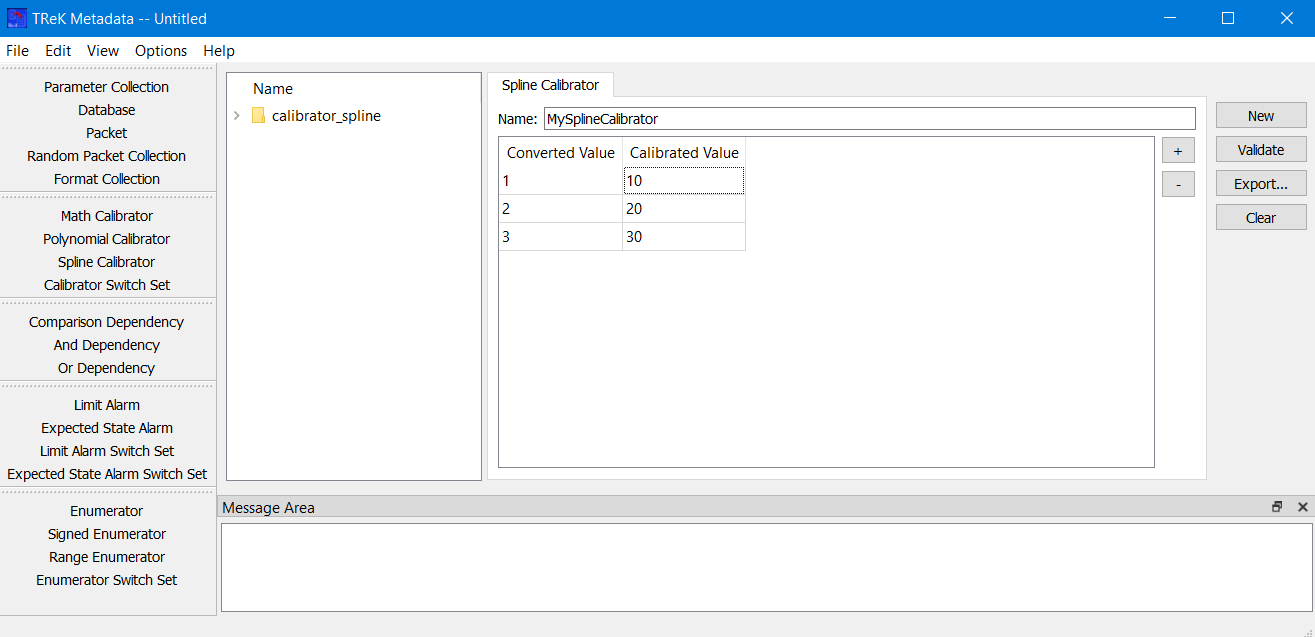
The following functions are available when working with a Spline Calibrator:
New New provides the capability to clear the existing Spline Calibrator information.
Validate Validate provides the capability to validate the Spline Calibrator information.
Export Export provides the capability to save the Spline Calibrator to a file.
Clear Clear provides the capability to clear the Work Area.